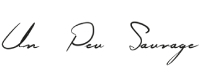Slow Monday Coffee and Words in Cup
I’ve started the hashtag #slowmondaycoffee (or #slowmondaytea) back at the end of July. It’s a little excuse to take 10 minutes only for yourself, your cup of coffee and maybe a second breakfast (the one way less healthy than the first one) from a day that usually is pretty busy. Especially if you had a really nice and slow weekend, maybe in the woods, or making dinner with friends or walking around or reading for hours, I like to have 10 minutes to relax, gather my thoughts, making a list for the week if I didn’t do it on Sunday.


I want a slow and simple life, but sometimes work and life in general require a more fast rhythm, so I became addicted to make little slow moments into the busy day.
On Instagram Stories I like to say good morning with a pictures of my coffee or tea and I like to say it inserting the words into the cup. It’s something that makes me happy and I always loved to play around with pictures, words and little drawings. When the 1st of September arrived, I did something that I was used to do in my second Instagram feed (before I decided to put all of my energies just in one place or like reading some pages of a good book), I said hello to the new month, in a cup. The next Monday I ended up inserting the slow Monday coffee idea into another cup and here I am with also the #wordsincup ready to be filled with beautiful pictures.
Some of you were interested in playing around words and cups with me, so here I’ve put together a really simple and quick tutorial on how I do it.
First of all, wanting to simplify my life, I decided to avoid Photoshop as much as I can, I don’t need to do big edits and there are great apps to do the same things with the phone.I use Snapseed (IOS, Google Play).
[Prima di tutto, cercando si semplificare la mia vita, ho deciso di utilizzare il meno possibile Photoshop, non devo fare grandi editing e ci sono delle ottime apps per telefono che fanno le stesse cose. Per queste scritte io utlizzo Snapseed (IOS, Google Play). Il mio telefono è impostato in inglese, per cui di alcuni comandi non so dirvi il nome esatto in italiano).]
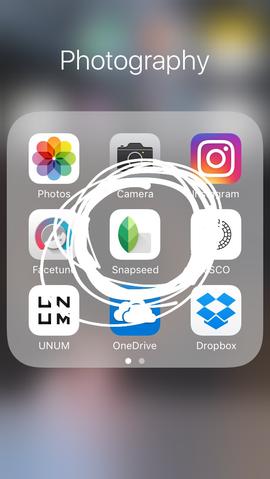
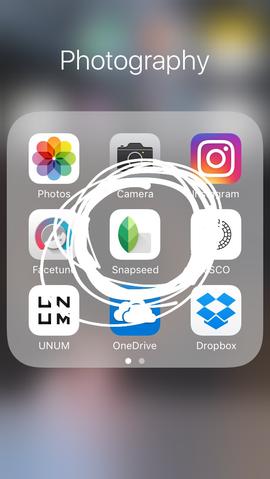


Choose a pictures from your phone, you can also modify and edit the picture in this app, like light, shadows, saturation and so on (for this tutorial I used a picture that I already edited).
[Scegliete una foto dal vostro telefono, con Snapseed si possono anche editare le immagini, modificando ad esempio luci, ombre, saturazione… (per questo tutorial ho usato una fotografia che avevo precedentemente sistemato)].


Tap on the white symbol with the pen
[Clicca il simbolo bianco con la matita disegnata sopra]
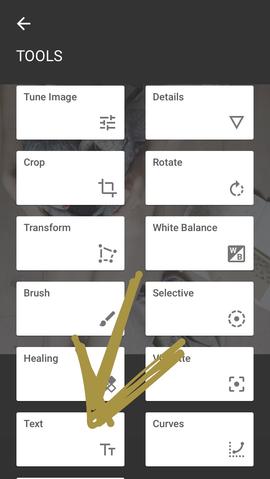
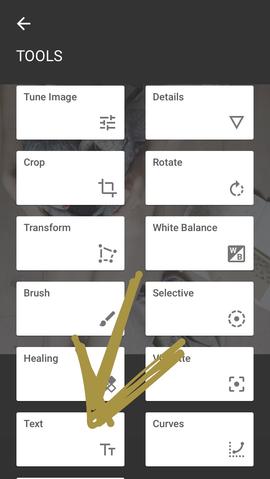
In the tool menu choose Text (in Tune Image you can edit the picture)
[Nel menù tool (strumenti) scegli testo]
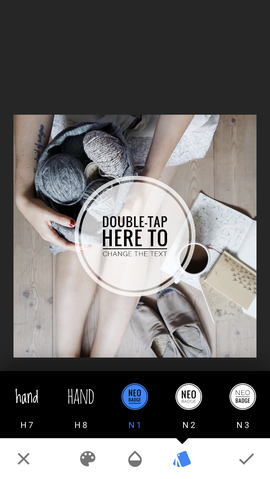
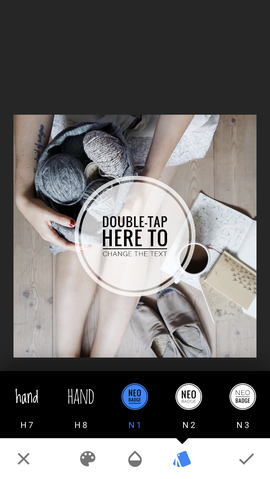
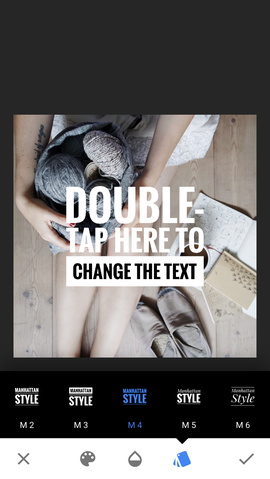
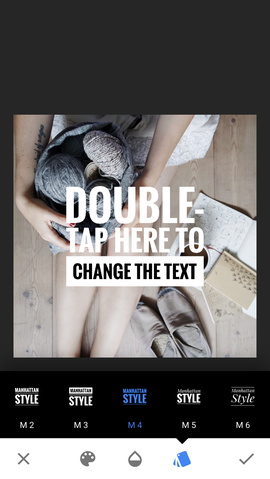
You can choose between different kind of texts, styles, etcetera. I usually use L7, it’s similar to the one I use on my website and business cards. Fun fact: the Neo Badge N1 it’s the one I started to use for the knitting patterns pictures.
[Potete scegliere tra diversi tipi di testo, stile, eccetera. Di solito io utilizzo L7, è abbastanza simile al font che uso per il sito e per i biglietti da visita. Fun fact: il Neo Badge N1 è quello che sto utilizzando ultimamente nelle foto principali per i patterns].
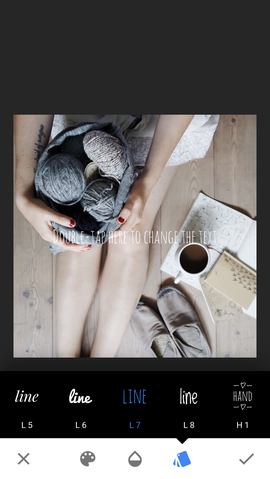
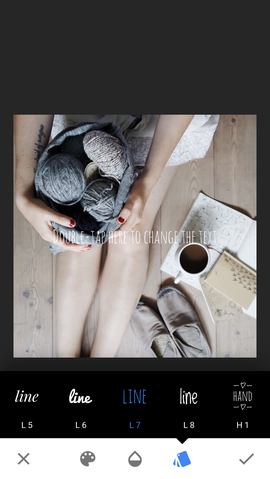
You can change colour for the text (click on the palette symbol) and also the opacity (the drop symbol).
[Potete cambiare colore del testo (cliccate sul simbolo tavolozza) e anche opacità (il tatso a goccia).]
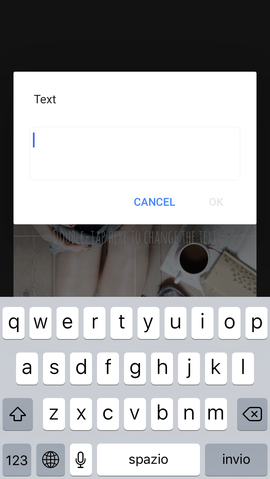
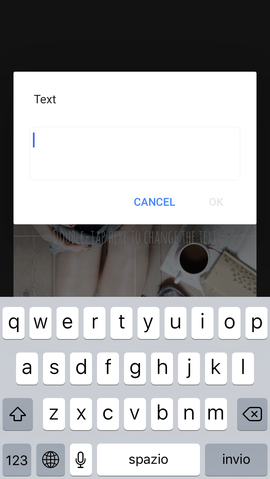
To write the words double tap and write what you want. I find it easier to write one word at a time, so If I need to change position or modify just one word, I don’t need to change all the words. You can make the words smaller or bigger to adapt them to your picture and needs.
[Per scrivere le parole, cliccate due volte. Io trovo sia più semplice scrivere una parola alla volta, creando tipo i layers di Photoshop, così, se ho bisogno di andare a modificare o sppostare solo uan delle parole è più facile. Potete far diventare le parole più grandi o più piccole per adattarle alla vostra foto o quello che vi serve.]






I hope this this tutorial has been a bit helpful, if you have any questions, don’t hesitate to write to me.
[Spero che questo tutorial sia stata un po’ d’aiuto, se avete domande non esitate a contattarmi].